SSD_PANEL PARAMETER CONFIG
1. CONFIG FILE INTRODUCTION¶
The path of the config files in alkaid is project/board/ini/misc/config.ini
When the system starts, it will parse the config files, and then save the different screen parameters to the system and provide them to the display module. Then, according to the parameter setting of the user calling API, obtain the required screen parameters from the system.
The config files are composed of section and variable name:
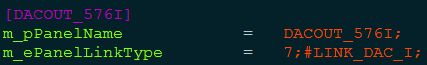
-
section:
Fields in "[]" in the file.
-
variable name:
The field on the left of "=", and the assignment of variable name on the right.
The section is unique, and the same name is not allowed, but the variable name is allowed. As shown above, there can only be one section DACOUT_576I, but m_pPanelName can be in a different section. The system distinguishes variable names according to different sections, and then adds different screen parameters.
The variable name field is predefined by the system. When adding a new screen parameter, you can only fill in the existing ones in the system. Please inform the owner when adding or modifying it, otherwise the system will not recognize it. If the system definition is m_pPanelName, you can only use m_pPanelName to define a new panel name when adding.
An example of variable name assignment is as follows:
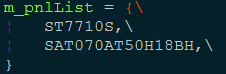
2. ADD NEW PARAMETER¶
-
The defined new screen parameter section name cannot be the same as the existing one.
-
Add the section name of the new screen to the m_pnlList of the ROOT section (there can only be one LCD section with different interfaces, for example, there is a TTL panel section name in m_pnlList. If you want to add a new one, you can only delete the previous one.)
-
Add the new screen parameters to the new section:
[SAT070AT50H18BH] m_pPanelName = "SAT070AT50H18BH_1024x600"; m_bPanelDither = 0; m_ePanelLinkType = 0; #0:ttl 1:lvds 11:mipi m_bPanelInvDCLK = 0; m_bPanelInvDE = 0; m_bPanelInvHSync = 0; m_bPanelInvVSync = 0; m_wPanelHSyncWidth = 48; m_wPanelHSyncBackPorch = 46; m_wPanelVSyncWidth = 4; m_wPanelVBackPorch = 23; m_wPanelHStart = 98; m_wPanelVStart = 27; m_wPanelWidth = 1024; m_wPanelHeight = 600; m_wPanelHTotal = 1344; m_wPanelVTotal = 635; m_wPanelDCLK = 51; m_wSpreadSpectrumStep = 0; m_wSpreadSpectrumSpan = 0; m_eOutputFormatBitMode = 2; #0:10bit 1:6bit 2:8bit 3:565bit m_ucPanelSwapChnR = 3; m_ucPanelSwapChnG = 2; m_ucPanelSwapChnB = 1; m_ucPanelSwapRgbML = 1;
3. PARAMETER DESCRIPTION¶
| Parameter | Description |
|---|---|
| m_pPanelName | panel name |
| m_bPanelDither | 1:enable Dither 0:disable Dither |
| m_ePanelLinkType | Panel Link Type TTL :0 MIPI_DSI :10 |
| m_bPanelInvDCLK | Pixel clk polarity reversal |
| m_bPanelInvDE | DE polarity reversal |
| m_bPanelInvHSync | Hsync polarity reversal |
| m_bPanelInvVSync | Vsync polarity reversal |
| m_wPanelHSyncWidth | Horizontal sync signal width |
| m_wPanelHSyncBackPorch | Horizontal sync signal back porch |
| m_wPanelVSyncWidth | Vertical sync signal width |
| m_wPanelVBackPorch | Vertical sync signal back porch |
| m_wPanelHStart | m_wPanelHSyncWidth+m_wPanelHSyncBackPorch |
| m_wPanelVStart | m_wPanelVSyncWidth+ m_wPanelVBackPorch |
| m_wPanelWidth | Vertical effective pixels |
| m_wPanelHeight | Horizontal effective pixels |
| m_wPanelHTotal | m_wPanelWidth+m_wPanelHSyncWidth+m_wPanelHSyncBackPorch+HsyncFrontPorch |
| m_wPanelVTotal | m_wPanelHeight+m_wPanelVSyncWidth+ m_wPanelVBackPorch+VsyncFrontPorch |
| m_wPanelDCLK | m_wPanelHTotal*m_wPanelVTotal*fps (IP internal use clk) |
| m_wSpreadSpectrumFreq | Clock stretching amplitude modulation (Refer to Spread spectrum calculation) |
| m_wSpreadSpectrumRatio | Clock stretching frequency modulation (Refer to Spread spectrum calculation) |
| m_eOutputFormatBitMode | 10BIT :0 6BIT :1 8BIT :2 565BIT :3 |
| m_ucPanelSwapChnR | Swap Channel R 0:default 1:select R 2:select G 3:select B |
| m_ucPanelSwapChnG | Swap Channel G 0:default 1:select R 2:select G 3:select B |
| m_ucPanelSwapChnB | Swap Channel B 0:default 1:select R 2:select G 3:select B |
| m_ucPanelSwapRgbML | Swap Rgb MSB/LSB 0:disable M/L swap 1:enable M/L swap |
If it is a MIPI panel, you need to configure MIPI DSI.
MIPI DSI parameter description:
| Parameter | Description |
|---|---|
| m_wHsTrail | Default: 5 |
| m_wHsPrpr | Default: 3 |
| m_wHsZero | Default: 5 |
| m_wClkHsPrpr | Default: 10 |
| m_wClkHsExit | Default: 14 |
| m_wClkTrail | Default: 3 |
| m_wClkZero | Default: 12 |
| m_wClkHsPost | Default: 10 |
| m_wDaHsExit | Default: 5 |
| m_wContDet | Default:0 |
| m_wLpx | Default:16 |
| m_wTaGet | Default:26 |
| m_wTaSure | Default:24 |
| m_wTaGo | Default:50 |
| m_wHactive | Follow screen parameter setting |
| m_wHpw | Follow screen parameter setting |
| m_wHbp | Follow screen parameter setting |
| m_wHfp | Follow screen parameter setting |
| m_wVactive | Follow screen parameter setting |
| m_wVpw | Follow screen parameter setting |
| m_wVbp | Follow screen parameter setting |
| m_wVfp | Follow screen parameter setting |
| m_wBllp | 0 |
| m_wFps | Default:60 |
| m_eLaneNum | one lane :1 two lane :2 three lane :3 four lane :4 |
| m_eFormat | RGB565 :0 RGB666 :1 LOOSELY_RGB666 :2 RGB888 :3 |
| m_eCtrlMode | CMD_MODE :0 SYNC_PULSE :1 SYNC_EVENT :2 BURST_MODE :3 |
| m_ucClkLane | Clk lane selection(default:2) 0:select chn0 1:select chn1 2:select chn2 3:select chn3 4:select chn4 |
| m_ucDataLane0 | data lane0 selection(default:4) 0:select chn0 1:select chn1 2:select chn2 3:select chn3 4:select chn4 |
| m_ucDataLane1 | data lane1 selection(default:3) 0:select chn0 1:select chn1 2:select chn2 3:select chn3 4:select chn4 |
| m_ucDataLane2 | data lane2 selection(default:1) 0:select chn0 1:select chn1 2:select chn2 3:select chn3 4:select chn4 |
| m_ucDataLane3 | data lane3 selection(default:0) 0:select chn0 1:select chn1 2:select chn2 3:select chn3 4:select chn4 |
| m_pCmdBuff | Mipi panel cmd m_pCmdBuff= |
| m_ucPolCh0 | Chn0 polarity 0:default 1:positive |
| m_ucPolCh1 | Chn1 polarity 0:default 1:positive |
| m_ucPolCh2 | Chn2 polarity 0:default 1:positive |
| m_ucPolCh3 | Chn3 polarity 0:default 1:positive 2:negative |
| m_ucPolCh4 | Chn4 polarity 0:default 1:positive |
Fill in the screen parameters according to the screen specification:
Timing related definition:
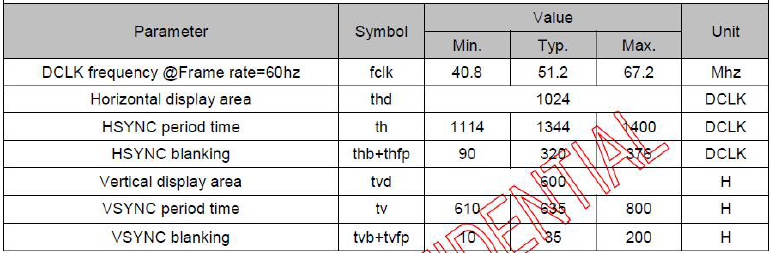
Timing definition and screen parameter parameters:
| m_wPanelHSyncWidth | HSYNC period time |
|---|---|
| m_wPanelHSyncBackPorch | Refer to the requirements of HSYNC blanking, if HSYNC blanking is 320, m_wPanelHSyncBackPorch must be less than 320, and the difference is the size of hsync front porch |
| m_wPanelVSyncWidth | VSYNC period time |
| m_wPanelVBackPorch | Refer to the requirements of VSYNC blanking, if VSYNC blanking is 35, m_wPanelVBackPorch must be less than 35, and the difference is the size of vsync front porch |
| m_wPanelHStart | m_wPanelHSyncWidth+m_wPanelHSyncBackPorch |
| m_wPanelVStart | m_wPanelVSyncWidth+ m_wPanelVBackPorch |
| m_wPanelWidth | Horizonial display area |
| m_wPanelHeight | Vertical display area |
| m_wPanelHTotal | m_wPanelWidth+HSYNC blanking |
| m_wPanelVTotal | m_wPanelHeight+VSYNC blanking |
| m_wPanelDCLK | m_wPanelHTotal*m_wPanelVTotal*fps |
If it is a MIPI panel, you need to configure the MIPI AC timing related parameters. First, find the MIPI timing specification part in the panel specification.
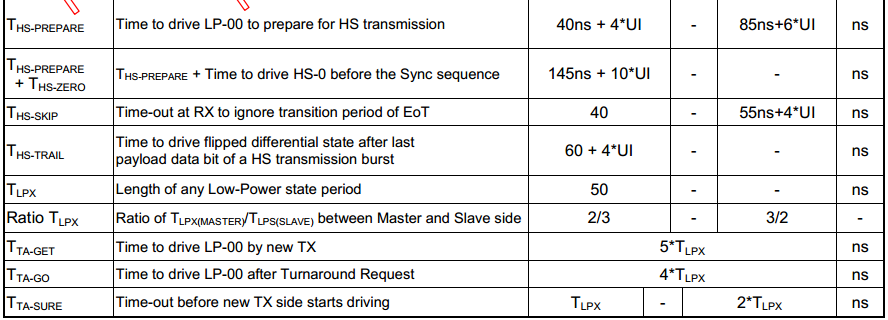
UI calculation:
For example: 40ns+4 \times UI < HS-PREPARE < 85ns+6\times UI , the corresponding parameters in MIPI AC timing are as follows.
The calculation of other parameters in MIPI AC timing is the same as above.
Note:
The current screen parameter settings need to be updated: config_tool/mi_disp/mhal, if uboot pannel is involved, uboot needs to be updated.