SSD_USB & SD UPGRADE
1. Hardware Connection¶
The EVB connection is as follows:
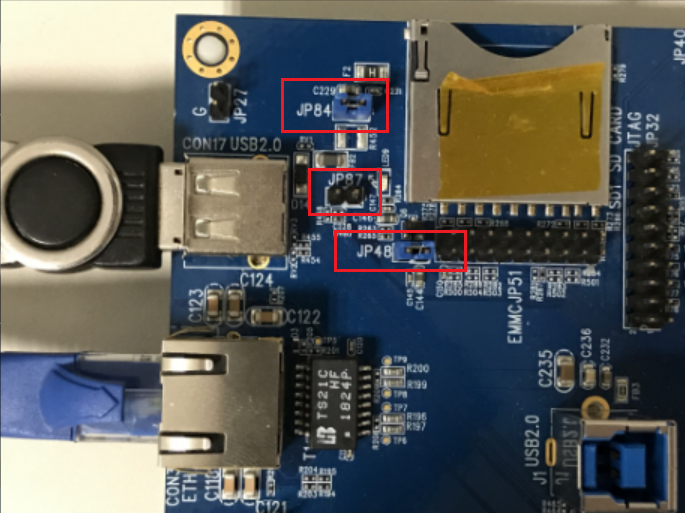
When using SD card to upgrade, connect JP48; when using USB to upgrade, the mainboard is host, connect JP84 and disconnect JP87.
2. SD Card Upgrade¶
SD card upgrade is enabled by default, and it supports blank upgrade. After the chip is powered on, if there are IPL, IPL_CUST and UBOOT in the SD card, they will be loaded and run.
2.1. Build SD Card Upgrade Package¶
After completing make image in the project, use make_sd_upgrade_sigmastar.sh to package the SD card upgrade package.
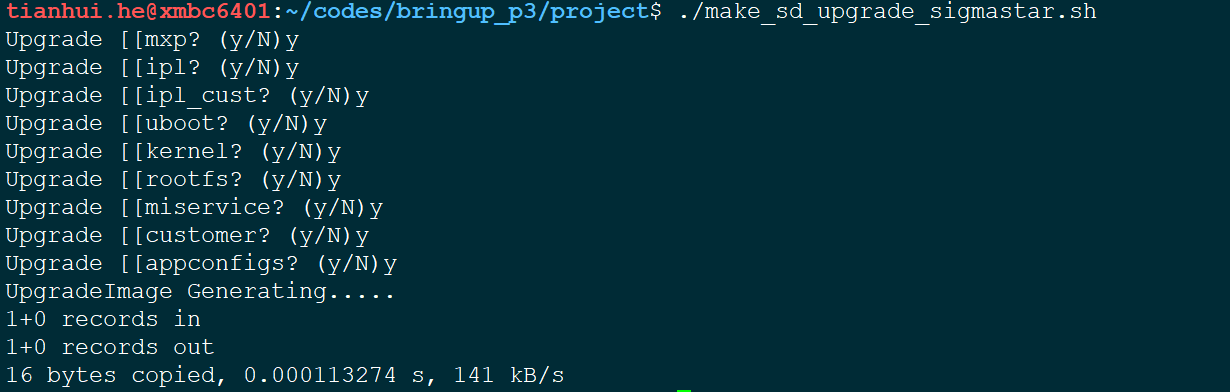
After packaging, SigmastarUpgradeSD.bin and upgrade_script.txt will be generated in project/image/output/images, as shown in the figure below. Copy these two files to the root directory of the SD card.
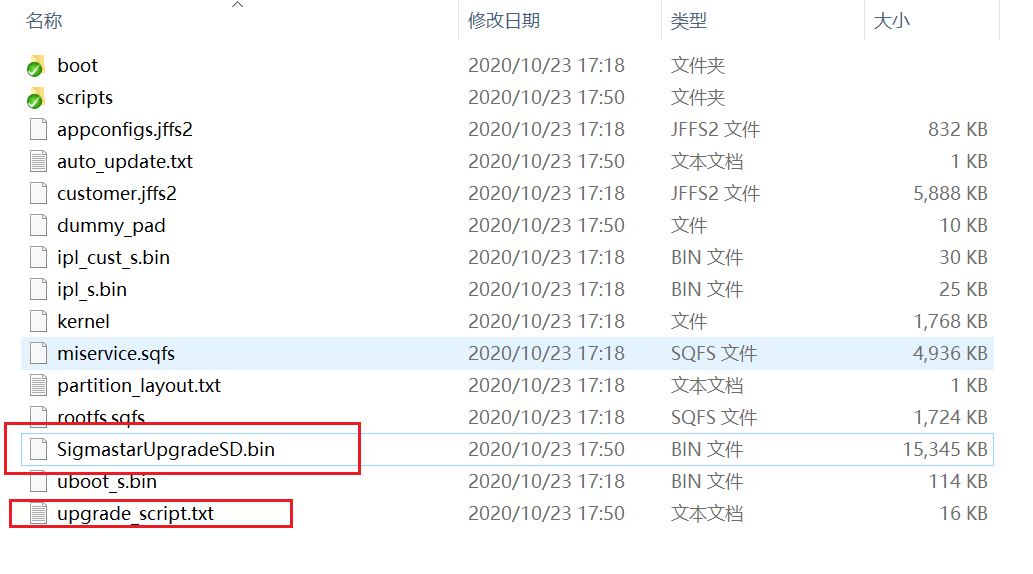
After the V15 version, sd_upgrade will be generated in the project/image/output/images directory after executing the make_sd_upgrade_sigmastar.sh script, and the files used for upgrading are placed in this folder.
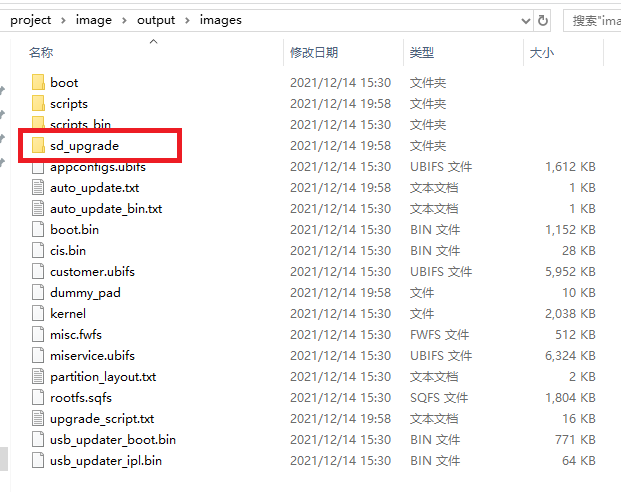
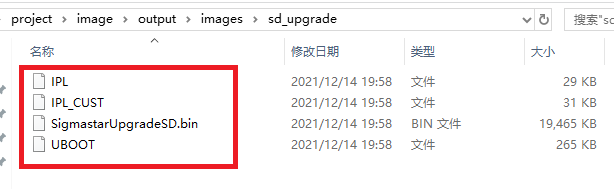
2.2. Blank Flash Upgrade¶
To upgrade a blank flash, you need to copy IPL.bin, IPL_CUST.bin and u-boot.xz.img.bin in project/image/output/images/boot directory to the SD card root directory, and rename them to IPL, IPL_CUST and UBOOT respectively. After the chip is powered on, they will be used to get a uboot environment that can be upgraded.
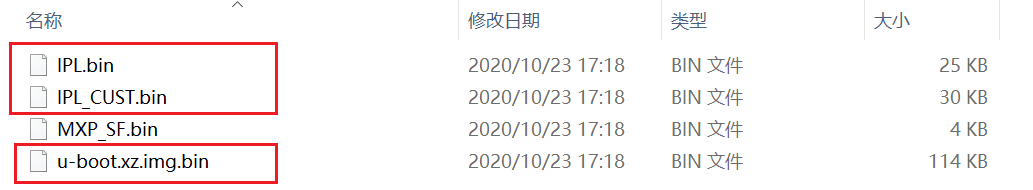
After the V15 version, sd_upgrade will be generated in the project/image/output/images directory after executing the make_sd_upgrade_sigmastar.sh script, and the files used for upgrading are placed in this folder. No need to manually copy, the IPL and IPL_CUS here is also specially used for sd blank upgrade, which is different from the project/image/output/images/boot directory.
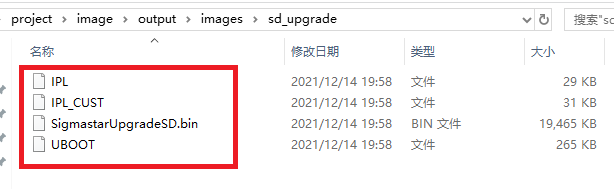
2.3. Use SD Card To Upgrade In Uboot¶
Take out the SD card from the PC and insert it into the board, power on the board, press and hold Enter to enter the BootLoader command line, and execute # sdstar to upgrade the SD card.
Environment variables can be set by setenv sdautoupgrade 1; saveenv, and you can upgrade automatically if you have an SD card and an upgrade package.
3. USB Upgrade¶
The blank flash upgrade in USB is not supported, and the user needs to manually enable the USB upgrade function.
3.1. Enable USB upgrade function¶
Modify uboot config to enable USB upgrade function.
Use EVB defconfig to configure and then enable the following configuration by make menuconfig.
-
Enable the following configs in Device Drivers

-
Enable the following configs in MStar drivers

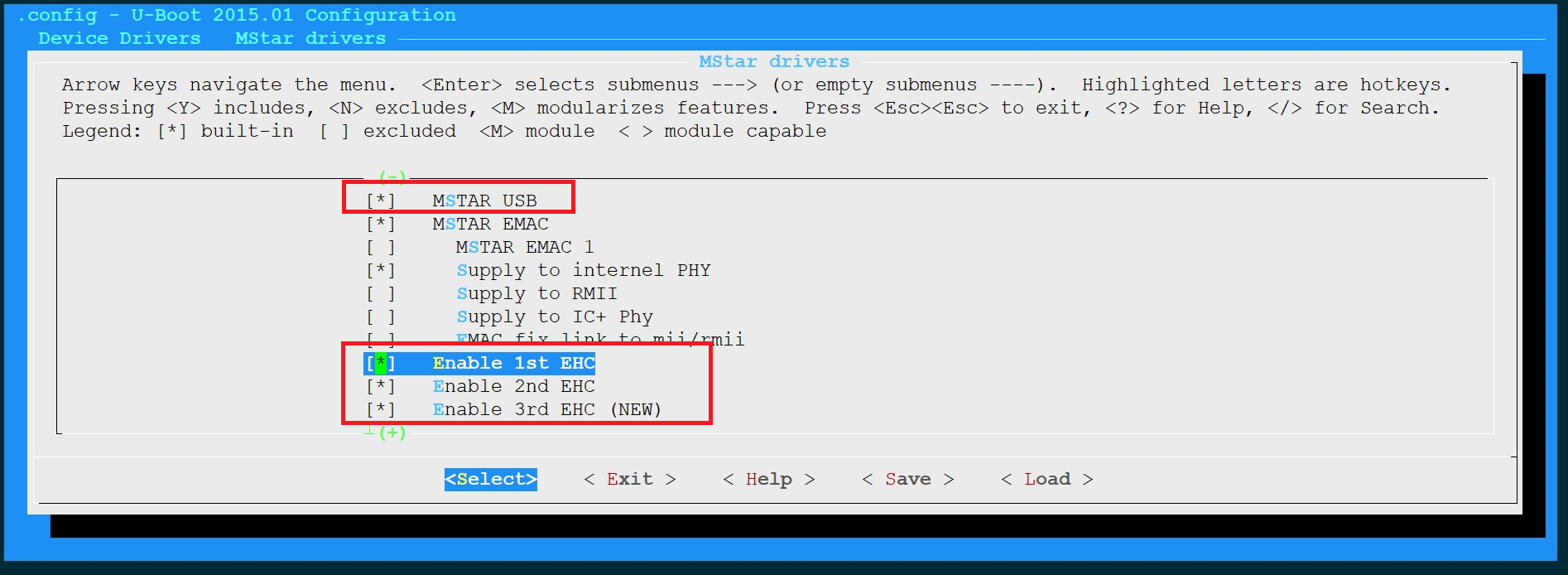
3.2. Pack The USB Upgrade Package¶
Similar to 2.1 Build SD Card Upgrade Package, after running make_usb_upgrade_sigmastar.sh in the project, SigmastarUpgrade.bin and upgrade_script.txt will be generated in project/image/output/images, copy them to the USB root directory.
3.3. Upgrade With USB In Uboot¶
Boot into uboot, set the usb upgrade port to 0:

Execute usbstar for USB upgrade, and it will automatically restart after that.