UVC REFERENCE
1. Hardware¶
When using EVB as a USB device, please disconnect JP84 and connect JP87.
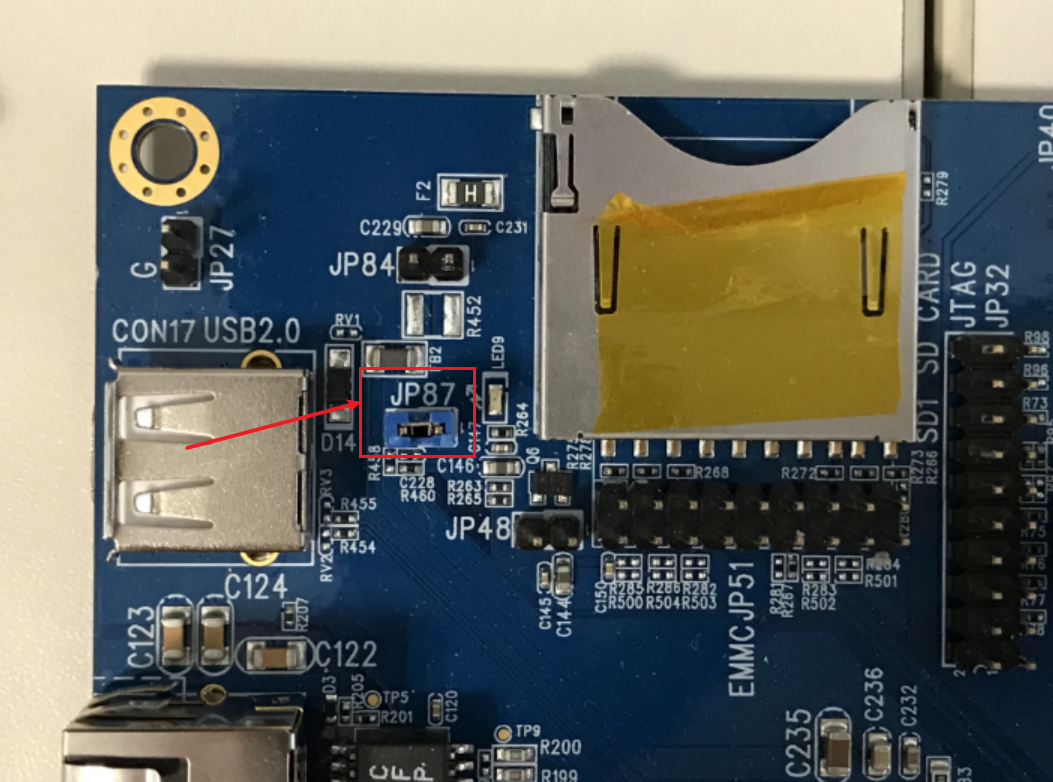
Check whether R456 and R457 are soldered (the default is not), if not, mini-USB cannot be used, only USB type A can be used.

2. Software¶
2.1. Kernel Config¶
There are two ways to increase the uvc config on the basis of the existing config:
-
Modify the current default configuration directly (recommended)
Such as the current EVB config: pioneer3_ssc020a_s01a_defconfig
Add the following contents:
CONFIG_MEDIA_SUPPORT=m CONFIG_MEDIA_CAMERA_SUPPORT=y CONFIG_MEDIA_CONTROLLER=y CONFIG_VIDEO_DEV=m CONFIG_VIDEO_V4L2=m CONFIG_VIDEOBUF2_CORE=m CONFIG_VIDEOBUF2_MEMOPS=m CONFIG_VIDEOBUF2_VMALLOC=m CONFIG_MEDIA_SUBDRV_AUTOSELECT=y CONFIG_USB_GADGET=m CONFIG_USB_GADGET_VBUS_DRAW=2 CONFIG_USB_GADGET_STORAGE_NUM_BUFFERS=2 CONFIG_USB_GADGET_SSTAR_DEVICE=m CONFIG_USB_AVOID_SHORT_PACKET_IN_BULK_OUT_WITH_DMA_FOR_ETHERNET=y CONFIG_USB_LIBCOMPOSITE=m CONFIG_SS_GADGET=m CONFIG_USB_F_UVC=m CONFIG_USB_G_WEBCAM=m CONFIG_USB_WEBCAM_UVC=y CONFIG_MULTI_STREAM_FUNC_NUM=1
See diff file for details.
-
Use current default config
-
Code
cd kernel;./list_config.sh make pioneer3_ssc020a_s01a_defconfig
-
Add: make menuconfig
-
media frame config
Device Drivers Multimedia support Device Drivers Multimedia support Cameras/video grabbers support Device Drivers Multimedia support Media Controller API
Output module: media.ko videodev.ko v4l2-common.ko
-
usb Gadget frame config
Device Drivers USB support Device Drivers USB support USB Gadget Support
Output module: usb-common.ko udc-core.ko
-
udc driver config: this is a HW IP related module, configured according to the specific situation.
Device Drivers USB support USB Gadget Support USB Peripheral Controller Sstar USB 2.0 Device Controller
Output module: udc-msb250x.ko
-
gadget webcam
Device Drivers USB support USB Gadget Support USB Gadget Drivers Device Drivers USB support USB Gadget Support USB Gadget Drivers USB Webcam Gadget Device Drivers USB support USB Gadget Support USB Peripheral Controller Sstar USB 2.0 Device Controller Avoid short packet in bulk out with DMA for ethernet
Output module: libcomposite.ko videobuf2-core.ko videobuf2-v4l2.ko
videobuf2-memops.ko videobuf2-vmalloc.ko
usb_f_uvc.ko g_webcam.ko
-
-
2.2. Project Config¶
Because there is no UVC related configuration added, the following files need to be manually modified when compiling the uvc function.
-
If you use the second way in the kernel config, please modify the project/makefile and comment
$(MAKE)linux-kernelin image to avoid overwriting the manual compilation when recompiling the kernel; -
Add the following cotents in
project/kbuild/customize/4.9.84/p3/dispcam/kernel_mod_list.media.ko videodev.ko v4l2-common.ko videobuf2-core.ko use_mi_buf=1 videobuf2-v4l2.ko videobuf2-memops.ko videobuf2-vmalloc.ko udc-core.ko libcomposite.ko usb_f_uvc.ko udc-msb250x.ko g_webcam.ko streaming_maxpacket=3072 streaming_maxburst=13 uac_function_enable=0
3. APP Test¶
Use mi_demo to test, enter sdk/verify/mi\_demo/alderaan and execute make uvc, after successful compilation, you can get prog_uvc in sdk\verify\mi_demo\out\demo\app, copy it to the board and run ./prog_uvc. Without parameters, pad0 is used by default. Use -a to specify sensor pad (For example: ./prog_uvc -a1 specifies the image of pad 1), and use prog_uvc-h to print all supported parameters.
After prog_uvc is running, connect to PC by usb, and use potplayer (or other similar programs) to open the camera on PC.
Take potplayer as an example, use ctrl+j to open camera after running.

Right-click in the video preview area, you can modify the video stream parameters in the "Capture Properties" in the following path.
