SD/MMC Reference
1. Overview¶
This article mainly introduces how to use SD/EMMC in uboot and user space.
2. Specification¶
| Peripherals | Highest clock |
|---|---|
| One SDIO bus, which can be connected to SD card or eMMC | 48Mhz |
3. Use SD/MMC in UBOOT¶
3.1. Enable SD/MMC Driver in UBOOT¶
The hardware has only one SDIO bus interface, so the SD card and eMMC cannot be connected at the same time.
Enable SD driver in menuconfig:
Device Drivers -> [*] MStar drivers -> [*] MSTAR SDMMC -> [ ] MSTAR eMMC
Enable eMMC driver in menuconfig:
Device Drivers -> [*] MStar drivers -> [ ] MSTAR SDMMC -> [*] MSTAR eMMC -> [ ] Support eMMC BOOT -> [ ] Save environment to eMMC
3.2. Introduce SD/MMC Driver in UBOOT¶
For SD driver code in uboot, please refer to boot/drivers/mmc/mmc.c and boot/drivers/mstar/sdmmc/ms_sdmmc_ub.c.
| Function name | Description |
|---|---|
| mmc_core_init | Initialize sdmmc |
| mmc_bread | Read block |
| mmc_bwrite | Write block |
| mmc_berase | Erase block |
| mmc_send_cmd | Send cmd |
For eMMC driver code in uboot, please refer to boot/drivers/mstar/emmc/src/api/eMMC_prg.c.
| Function name | Description |
|---|---|
| eMMC_mmc_Init | Initialize eMMC |
| eMMC_bread | Read block |
| eMMC_bwrite | Write block |
| eMMC_berase | Erase block |
| eMMC_send_cmd | Send cmd |
3.3. Test SD/MMC in UBOOT¶
For SD/eMMC test cmd in ubbot, please refer to boot/common/cmd_mmc.c and boot/common/cmd_mstar.c.
Users can refer to the above files to write application code.
Test SD card:
mmc - MMC sub system
Usage:
mmc info - display info of the current MMC device mmc read addr blk# cnt mmc write addr blk# cnt mmc erase blk# cnt mmc rescan mmc part - lists available partition on current mmc device mmc dev [dev] [part] - show or set current mmc device [partition] mmc list - lists available devices mmc setdsr <value> - set DSR register value
Test eMMC:
emmc - EMMC function on NVRAM base partition
Usage:
emmc emmc create [name] [size] - create mmc partition [name] emmc remove [name] - remove mmc partition [name] emmc rmgpt - clean all mmc partition table emmc part - list partitions emmc slc size relwr - set slc in the front of user area, 0xffffffff means max slc size emmc unlzo Src_Address Src_Length Partition_Name [empty_skip:0-disable,1-enable]- decompress lzo file and write to mmc partition emmc read.p addr partition_name size emmc read.p.continue addr partition_name offset size emmc write.p addr partition_name size [empty_skip:0-disable,1-enable] emmc write.p.continue addr partition_name offset size [empty_skip:0-disable,1-enable] emmc erase.p partition_name
Input # mmcinfo in shell to list SD/eMMC info.
The print info when connecting SD card is as follows:

The print info when connecting eMMC is as follows:

4. Use SD/MMC in Userspace¶
It is recommended to use the following pins and modes as the SDIO bus.
| Group | Mode | CLK | CMD | DATA0 | DATA1 | DATA2 | DATA3 |
|---|---|---|---|---|---|---|---|
| SDIO | 1 | PAD_SD_CLK | PAD_SD_CMD | PAD_SD_D0 | PAD_SD_D1 | PAD_SD_D2 | PAD_SD_D3 |
4.1. Configure SD/MMC for DTS in Kernel¶
Configure SD/eMMC device tree attributes in kernel/arch/arm/boot/dts/pioneer3.dtsi.
eMMC adjusts the reset pin according to the actual circuit, or changes the clock to adjust the eMMC speed.
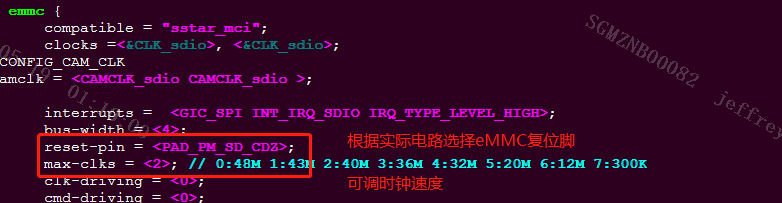
4.2. Configure SDIO PADMUX in Kernel¶
Configure padmux in Kernel/arch/arm/boot/dts/pioneer3-ssc020a-s01a-demo-padmux.dtsi.
Configure the pin to PINMUX_FOR_SDIO_MODE_1.
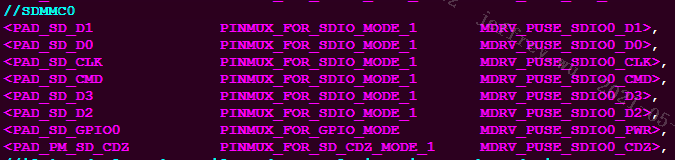
4.3. Enable SD/MMC Function in Kernerl¶
Configured in menuconfig to support SD card.
Device Drivers -> <*> MMC/SD/SDIO card support -> [*] SStar SoC platform drivers -> < > EMMC driver -> <*> SStar SD/MMC Card Interface Support
Configured in menuconfig to support eMMC:
Device Drivers -> <*> MMC/SD/SDIO card support -> [*] SStar SoC platform drivers -> <*> EMMC driver -> [*] UNIFY EMMC DRIVER -> < > SStar SD/MMC Card Interface Support
After kernel runs, use # cat /proc/partitions to check whether the SD/eMMC is loaded successfully. If there is mmcblk0 in the list, the SD/eMMC is loaded successfully.
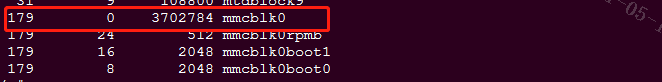
Use linux cmd to mount mmcblk0, then users can access files in SD/eMMC.
# mount -t vfat -o iocharset=utf8 /dev/mmcblk0 /mnt
4.4. Check PADMUX Configu¶
Check whether padmux is configured correctly by the register.
Find the SDIO pin in kernel/drivers/sstar/gpio/pioneer3/mhal_pinmux.c.
The register info is as follows when SDIO = PINMUX_FOR_SDIO_MODE_1.

| Basic address | PADTOP_BANK | 0x103C |
|---|---|---|
| Offset address | REG_SDIO_MODE | 0x67 |
| Valid bit | BIT8 | 0x0100 |
As above, the bank basic address is 0x103C, the offset address is 0x67, and BIT3 is enabled. Run /customer/riu_r 0x103C 0x67 in the demo board to read the value of register, if it is 0x0100, the SDIO PADMUX register configuration is correct.