PANEL & WIFI CONFIGURATION INSTRUCTION
1. Panel Configuration¶
When the panel is not used, the pins will be reused by other modules.
Pins need to be switched to panel when needed. As shown in the figure below, the left is the pin configuration corresponding to TTL, the right is corresponding to MIPI.
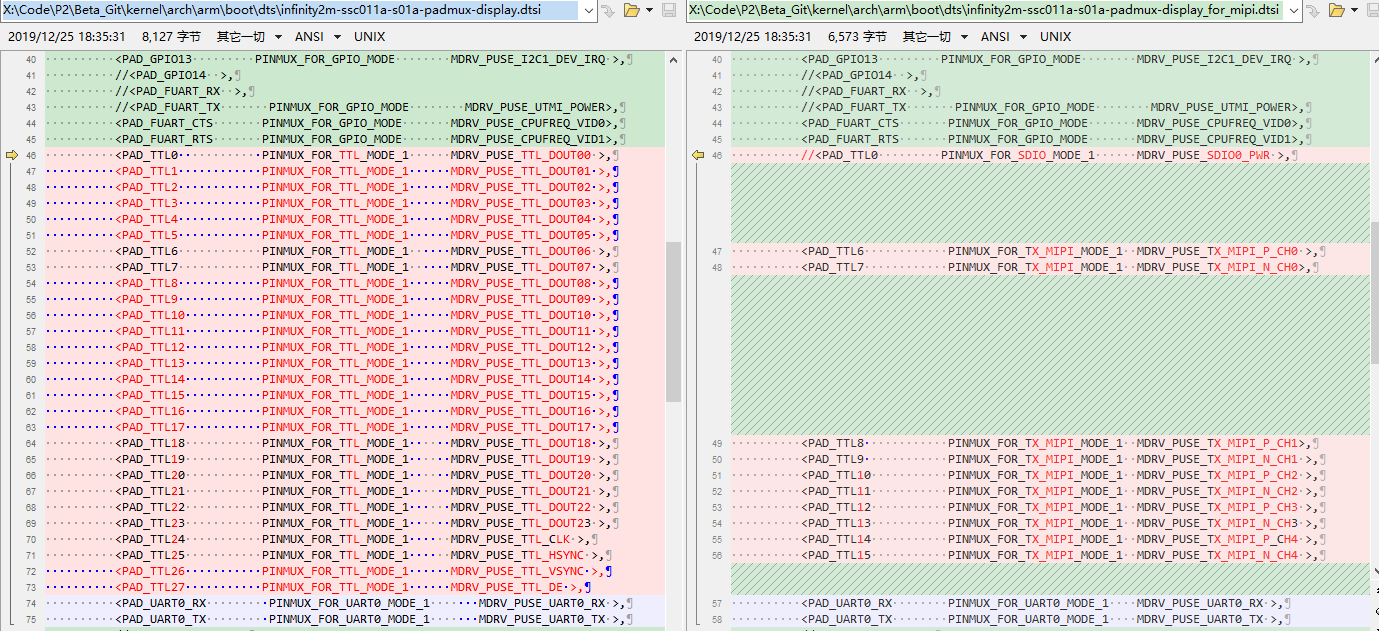
Figure1-1
2. Wifi Configuration¶
2.1. Kernel¶
Enter Networking support -> Wireless, change the following option from module compilation to build-in.
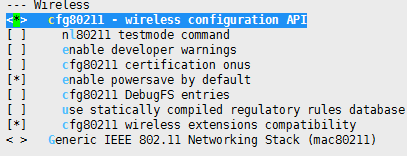
Figure2-1
Enter Device Drivers->Generic Driver options, , change the following compilation method to build-in.
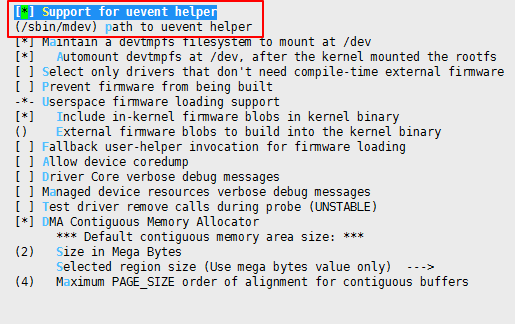
Figure2-2
2.2. Project¶
The project is mainly to package wifi-related configuration files into image:
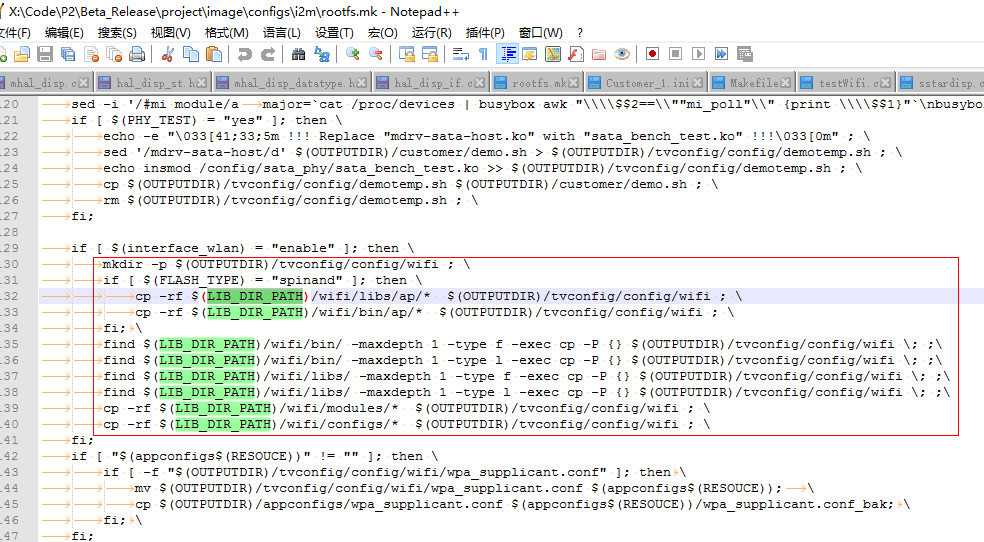
Figure2-3
2.3. WIFI Test¶
-
Modify /appconfigs/wpa_supplicant.conf, and then add AP.
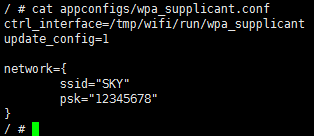
Figure2-4
The WIFI`s ssid to be tested is "SKY", password is "12345678".
-
wifi initialization
cd /config/wifi ./ssw01bDeInit.sh export LD_LIBRARY_PATH=$LD_LIBRARY_PATH:/usr/local/lib:/lib:/config/wifi
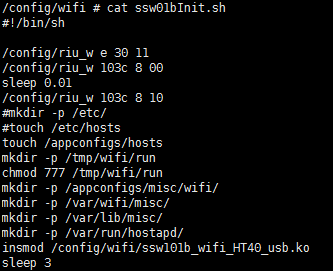
Figure2-5
When use other wifi ko, copy the corresponding ko to /config/wifi directory, then modify ssw01bInit.sh, insmod dependent ko.
-
Test wifi connection
./wpa_supplicant -Dnl80211 -i wlan0 -c /appconfigs/wpa_supplicant.conf -d & sleep 2 udhcpc -q -i wlan0 -s /etc/init.d/udhcpc.script &
-
Scan WIFI
./iwlist wlan0 scanning