DNS & DHCP ACTIVATION INSTRUCTION
1. Enable DHCP¶
The commands are as follows:
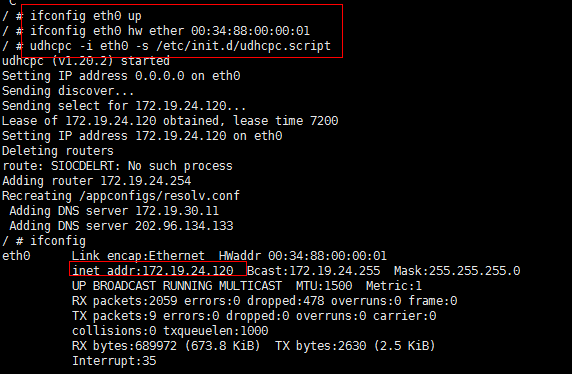
2. Enable DNS¶
-
Put
libdns.tar.gzin /lib of the board, and then create a mount directory whose path is /customer/lib, put the lib directory in the path for testing. 把libdns.tar.gz放到板子/lib中,测试的时候可以将lib放在挂载目录,如挂载目录是/customer/lib,export LD_LIBRARY_PATH=$LD_LIBRARY_PATH:/lib:/usr/local/lib:/customer/libNote: unzip l
ibdns.tar.gz, the lib inside is linked; when copying to the lib directory, pay attention to whether the partition size corresponding to the lib is sufficient, or increase it if it is not enough. -
Add nameserver X.X.X.X in resolv.conf,and then put it in /etc, X.X.X.X needs to be available dns server.
-
Modify ip, netmask and gateway:
ifconfig eth0 172.19.24.186 netmask 255.255.255.0 // configure IP ifconfig eth0 hw ether 00:70:27:00:00:01;ifconfig eth0 172.19.24.186 // configure MAC route add default gw 172.19.24.254 // set the default gateway