RTL8723D BLUETOOTH MODULE USAGE
1. Bluetooth Dependency Libraries Preparation¶
expat:https://github.com/libexpat/libexpat/releases
dbus:https://dbus.freedesktop.org/releases/dbus/
zlib:http://www.zlib.net/
libffi:https://www.sourceware.org/libffi/
gettext:http://www.gnu.org/software/gettext/
glib:http://ftp.gnome.org/pub/gnome/sources/glib/
libical:https://github.com/libical/libical
readline:http://ftp.gnu.org/gnu/readline/
ncurses:http://ftp.gnu.org/gnu/ncurses/
bluez:https://mirrors.edge.kernel.org/pub/linux/bluetooth/
alsa-lib:http://www.linuxfromscratch.org/blfs/view/svn/multimedia/alsa-lib.html
alsa-utils:http://www.linuxfromscratch.org/blfs/view/stable/multimedia/alsa-utils.html
sndfile:http://www.mega-nerd.com/libsndfile/#Download
sbc:https://mirrors.edge.kernel.org/pub/linux/bluetooth/
bluez-alsa:https://github.com/Arkq/bluez-alsa
bt_lib.tar.bz2 is the source code.
2. Bluetooth Dependency Libraries Compilation¶
Take arm-linux-gnueabihf- 8.2 as example, change the path of lib install by yourself.
Set the environment variable INSTALL_PATH as the compilation output path of bluez.
export INSTALL_PATH=/customer/bluetooth/bluez_build
zlib:
export CC=arm-linux-gnueabihf-gcc export AR=arm-linux-gnueabihf-ar export RANLIB=arm-linux-gnueabihf-ranlib ./configure --prefix=$INSTALL_PATH/zlib make && make install export PKG_CONFIG_PATH=$INSTALL_PATH/zlib/lib/pkgconfig/:$PKG_CONFIG_PATH
libffi:
./configure --prefix=$INSTALL_PATH/libffi --host=arm-linux --target=arm-linux CC=arm-linux-gnueabihf-gcc make && make install export PKG_CONFIG_PATH=$INSTALL_PATH/libffi/lib/pkgconfig/:$PKG_CONFIG_PATH
gettext:
glib only needs the header file of gettext to assist in compilation, if the server environment has been installed, porting is not required.
The compilation command is as follows:
./configure --prefix=$INSTALL_PATH/gettext --disable-libasprintf --host=arm-linux --target=arm-linux CC=arm-linux-gnueabihf-gcc make && make install
Note: The above is based on gettext-0.20.1, there may be a bug in this version of configure, the first configuration of --disable-libasprintf will fail. Configure and make, after reports an error, add --disable-libasprintf and configure again.
Q1:

A:Add --disable-libasprintf to configure
glib:
echo ac_cv_type_long_long=yes>>arm-linux-gnueabihf.cache echo glib_cv_stack_grows=no>>arm-linux-gnueabihf.cache echo glib_cv_uscore=no>>arm-linux-gnueabihf.cache echo ac_cv_func_posix_getpwuid_r=yes>>arm-linux-gnueabihf.cache echo ac_cv_func_posix_getgrgid_r=yes>>arm-linux-gnueabihf.cache ./configure --prefix=$INSTALL_PATH/glib --host=arm-linux --target=arm-linux CC="arm-linux-gnueabihf-gcc" CFLAGS="-I$INSTALL_PATH/zlib/include -I$INSTALL_PATH/libffi/include" LDFLAGS="-L$INSTALL_PATH/zlib/lib -L$INSTALL_PATH/libffi/lib" LIBS="-lz -lffi" --cache-file=arm-linux-gnueabihf.cache make && make install export PKG_CONFIG_PATH=$INSTALL_PATH/glib/lib/pkgconfig/:$PKG_CONFIG_PATH
Q1:
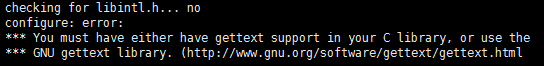
A: Refer to gettext above for transplant by yourself. Or install gettext on the server: apt-get install gettext
Q2:
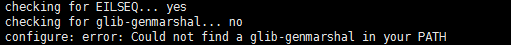
A: For convenience, solve the problem on the server: apt-get install libglib2.0-dev
Q3:
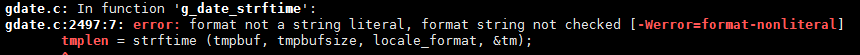
A:Refer to https://blog.csdn.net/zmlovelx/article/details/81664043
Q4: Prompt c:28:17: fatal error: ffi.h: No such file or directory when compiling.
A:The header file directory of libffi installation is not correctly specified.
Q5:The following logs appeared during compilation.
./.libs/libgobject-2.0.so: undefined reference to `ffi_type_void' ./.libs/libgobject-2.0.so: undefined reference to `ffi_type_double' ./.libs/libgobject-2.0.so: undefined reference to `ffi_prep_cif' ./.libs/libgobject-2.0.so: undefined reference to `ffi_type_sint32' ./.libs/libgobject-2.0.so: undefined reference to `ffi_type_float' ./.libs/libgobject-2.0.so: undefined reference to `ffi_type_uint64' ./.libs/libgobject-2.0.so: undefined reference to `ffi_type_sint64' ./.libs/libgobject-2.0.so: undefined reference to `ffi_type_pointer' ./.libs/libgobject-2.0.so: undefined reference to `ffi_type_uint32' ./.libs/libgobject-2.0.so: undefined reference to `ffi_call'
A:The lib path of libffi is not specified correctly or the library is not linked
Q6:The following logs appeared during compilation.
./.libs/libgio-2.0.so: undefined reference to `inflateReset' ./.libs/libgio-2.0.so: undefined reference to `inflateEnd' ./.libs/libgio-2.0.so: undefined reference to `inflateGetHeader' ./.libs/libgio-2.0.so: undefined reference to `deflate' ./.libs/libgio-2.0.so: undefined reference to `deflateInit_' ./.libs/libgio-2.0.so: undefined reference to `inflateInit2_' ./.libs/libgio-2.0.so: undefined reference to `inflate' ./.libs/libgio-2.0.so: undefined reference to `deflateSetHeader' ./.libs/libgio-2.0.so: undefined reference to `deflateEnd' ./.libs/libgio-2.0.so: undefined reference to `deflateReset' ./.libs/libgio-2.0.so: undefined reference to `inflateInit_' ./.libs/libgio-2.0.so: undefined reference to `deflateInit2_'
A:The lib path of zlib is not specified correctly or the library is not linked
expat:
./configure --prefix=$INSTALL_PATH/expat --host=arm-linux --target=arm-linux CC=arm-linux-gnueabihf-gcc make && make install export PKG_CONFIG_PATH=$INSTALL_PATH/expat/lib/pkgconfig/:$PKG_CONFIG_PATH
dbus:
echo ac_cv_have_abstract_sockets=yes>arm-linux-gnueabihf.cache ./configure --prefix=$INSTALL_PATH/dbus --host=arm-linux --target=arm-linux --disable-tests CC="arm-linux-gnueabihf-gcc -I$INSTALL_PATH/zlib/include -I$INSTALL_PATH/libffi/include -I$INSTALL_PATH/gettext/include -I$INSTALL_PATH/glib/include -I$INSTALL_PATH/expat/include -L$INSTALL_PATH/zlib/lib -L$INSTALL_PATH/libffi/lib -L$INSTALL_PATH/gettext/lib -L$INSTALL_PATH/glib/lib -L$INSTALL_PATH/expat/lib" --cache-file=arm-linux-gnueabihf.cache --with-x=no make && make install export PKG_CONFIG_PATH=$INSTALL_PATH/dbus/lib/pkgconfig/:$PKG_CONFIG_PATH
Q1:

A:There is no library of zlib and libffi, use configure to link.
Q2:
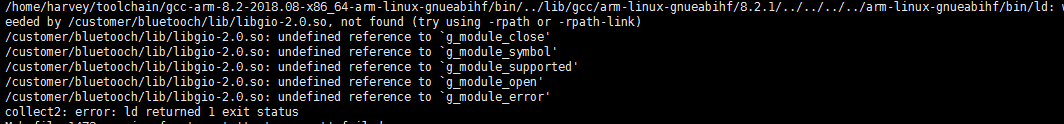
A:Only dbus test needs to use glib, we can solve this error without compiling test, add --disable-tests in configure. Link all the libraries of glib can also fix it.
./configure --prefix=$INSTALL_PATH --host=arm-linux --target=arm-linux CC="arm-linux-gnueabihf-gcc" CFLAGS="-I$INSTALL_PATH/include" LDFLAGS="-L$INSTALL_PATH/lib" LIBS="-lz -lffi -lgmodule-2.0 -lglib-2.0 -lgio-2.0 -lgobject-2.0 -lgthread-2.0" --cache-file=arm-linux-gnueabihf.cache --with-x=no
Q3:The following logs appeared during configuration.
checking for EXPAT... configure: error: Package requirements (expat) were not met: No package 'expat' found
A:Specify the path of the expat library
export EXPAT_LIBS="-lexpat -L$INSTALL_PATH/lib/" export EXPAT_CFLAGS="-I$INSTALL_PATH/include/"
libical:
export CC=arm-linux-gnueabihf-gcc export CXX=arm-linux-gnueabihf-g++ cmake -DCMAKE_INSTALL_PREFIX=$INSTALL_PATH/libical make && make install export PKG_CONFIG_PATH=$INSTALL_PATH/libical/lib/pkgconfig/:$PKG_CONFIG_PATH
ncurses:
export CPPFLAGS="-P" ./configure --prefix=$INSTALL_PATH/ncurses --host=arm-linux --target=arm-linux --without-cxx-binding CC="arm-linux-gnueabihf-gcc" --enable-widec --with-shared make && make install
Q1:
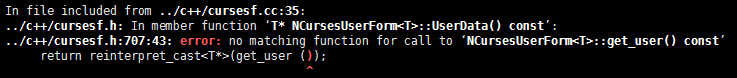
A:Use --without-cxx-binding to skip C++ compilation to avoid this. https://stackoverflow.com/questions/46793314/error-when-compiling-ncurses,There is no other way except to change the version.
readline:
./configure --prefix=$INSTALL_PATH/readline --host=arm-linux --target=arm-linux bash_cv_wcwidth_broken=yes CC=arm-linux-gnueabihf-gcc make && make install
bluez:
./configure --prefix=$INSTALL_PATH/bluez --mandir=$INSTALL_PATH/bluez/man --sysconfdir=$INSTALL_PATH/bluez/etc --localstatedir=$INSTALL_PATH/bluez/var --host=arm-linux CC="arm-linux-gnueabihf-gcc -I$INSTALL_PATH/zlib/include -I$INSTALL_PATH/libffi/include -I$INSTALL_PATH/gettext/include -I$INSTALL_PATH/glib/include -I$INSTALL_PATH/expat/include -I$INSTALL_PATH/dbus/include -I$INSTALL_PATH/libical/include -I$INSTALL_PATH/ncurses/include -I$INSTALL_PATH/readline/include -L$INSTALL_PATH/zlib/lib -L$INSTALL_PATH/libffi/lib -L$INSTALL_PATH/gettext/lib -L$INSTALL_PATH/glib/lib -L$INSTALL_PATH/expat/lib -L$INSTALL_PATH/dbus/lib -L$INSTALL_PATH/libical/lib -L$INSTALL_PATH/ncurses/lib -L$INSTALL_PATH/readline/lib -lreadline -lncursesw" --enable-debug --enable-test --enable-shared --enable-testing --disable-udev --disable-systemd --disable-cups --disable-obex --enable-library --enable-tools --enable-deprecated make && make install export PKG_CONFIG_PATH=$INSTALL_PATH/bluez/lib/pkgconfig/:$PKG_CONFIG_PATH
Q1:xxx are required during configuration
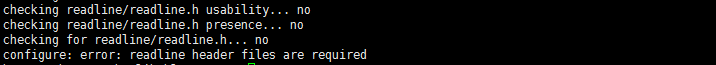
A:pkgconfig is not in the environment variable PKG_CONFIG_PATH.
Redefine an environment variable BLUEALSA_INSTALL_PATH as the output path of compiling bluealsa.
export BLUEALSA_INSTALL_PATH=/customer/bluetooth/bluealsa_build export CC=arm-linux-gnueabihf-gcc export CXX=arm-linux-gnueabihf-g++
alsa-lib:
./configure --prefix=$BLUEALSA_INSTALL_PATH/alsa/ --host=arm-linux --disable-aload --disable-rawmidi --disable-seq --disable-ucm --disable-alisp --disable-old-symbols --disable-python --enable-debug CC=arm-linux-gnueabihf-gcc CXX=arm-linux-gnueabihf-g++ --with-plugindir=$BLUEALSA_INSTALL_PATH/alsa/lib --with-configdir=$BLUEALSA_INSTALL_PATH/alsa/etc make && make install export PKG_CONFIG_PATH=$BLUEALSA_INSTALL_PATH/alsa/lib/pkgconfig/:$PKG_CONFIG_PATH
alsa-utils:
./configure --prefix=$BLUEALSA_INSTALL_PATH/alsa-utils --host=arm-linux --with-curses=ncurses CC="arm-linux-gnueabihf-gcc -lasound -I$BLUEALSA_INSTALL_PATH/alsa/include -L$BLUEALSA_INSTALL_PATH/alsa/lib" --disable-xmlto --disable-alsamixer make && make install
sndfile:
./configure --prefix=$BLUEALSA_INSTALL_PATH/sndfile/ --host=arm-linux-gnueabihf --enable-shared CC=arm-linux-gnueabihf-gcc make && make install export PKG_CONFIG_PATH=$BLUEALSA_INSTALL_PATH/sndfile/lib/pkgconfig/:$PKG_CONFIG_PATH
sbc:
./configure --prefix=$BLUEALSA_INSTALL_PATH/sbc/ --host=arm-linux --enable-shared --enable-debug CC=arm-linux-gnueabihf-gcc make && make install export PKG_CONFIG_PATH=$BLUEALSA_INSTALL_PATH/sbc/lib/pkgconfig/:$PKG_CONFIG_PATH
bluez-alsa:
autoreconf --install ./configure --prefix=$BLUEALSA_INSTALL_PATH/bluez-alsa --host=arm-linux --enable-debug --enable-shared --enable-pcm-test CFLAGS="-I$INSTALL_PATH/zlib/include -I$INSTALL_PATH/libffi/include -I$INSTALL_PATH/gettext/include -I$INSTALL_PATH/glib/include -I$INSTALL_PATH/expat/include -I$INSTALL_PATH/dbus/include -I$INSTALL_PATH/libical/include -I$INSTALL_PATH/ncurses/include -I$INSTALL_PATH/readline/include -I$INSTALL_PATH/bluez/include -I$BLUEALSA_INSTALL_PATH/alsa/include -I$BLUEALSA_INSTALL_PATH/sndfile/include -I$BLUEALSA_INSTALL_PATH/sbc/include" LDFLAGS="-L$INSTALL_PATH/zlib/lib -L$INSTALL_PATH/libffi/lib -L$INSTALL_PATH/gettext/lib -L$INSTALL_PATH/glib/lib -L$INSTALL_PATH/expat/lib -L$INSTALL_PATH/dbus/lib -L$INSTALL_PATH/libical/lib -L$INSTALL_PATH/ncurses/lib -L$INSTALL_PATH/readline/lib -L$INSTALL_PATH/bluez/lib -L$BLUEALSA_INSTALL_PATH/alsa/lib -L$BLUEALSA_INSTALL_PATH/sndfile/lib -L$BLUEALSA_INSTALL_PATH/sbc/lib" LIBS="-lz -lffi -lglib-2.0 -lgmodule-2.0" make && make install export PKG_CONFIG_PATH=$BLUEALSA_INSTALL_PATH/bluez-alsa/lib/pkgconfig/:$PKG_CONFIG_PATH
Q1:
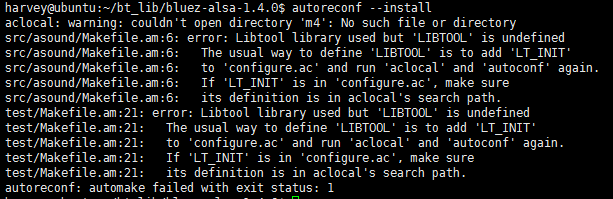
A:sudo apt-get install libtool
All the libraries that Bluetooth A2DP depends on have been compiled. bt_build.tar.bz2 is the packaging of the files compiled by arm-linux-gnueabihf-8.2 according to the above.
3. Kernel Configuration¶
The following configuration needs to be opened in the kernel:
-
Turn on the support of the Bluetooth subsystem in the kernel.
Networking support --->
Bluetooth subsystem support (set to y or m)
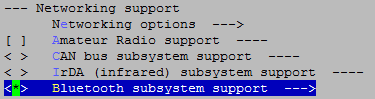
-
Select the required Bluetooth function
The two items marked in red are related to the Bluetooth chip controller. BR/EDR is traditional Bluetooth, LE is a low-power Bluetooth. Their protocols are different and need to be selected based on the mode supported by the Bluetooth chip.
The Bluetooth here is traditional Bluetooth, and BR/EDR is set to y. The third is the self-test of Bluetooth, and the fourth is debugfs, set it to y.
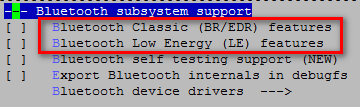
Configure as shown below, or it can be set to m. BNEP and HIDP are not used here.
BNEP:Bluetooth Networking Encapsulation Protocal, generally used as a network card. HIDP is used in devices such as Bluetooth, keyboard and mouse.
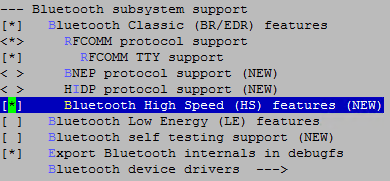
Select the red box option in the figure below to select the connection method of the Bluetooth device, here is uart.
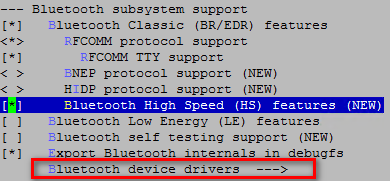
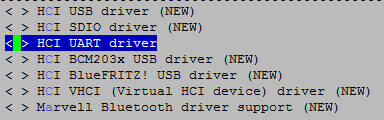
-
Turn on ALSA.
Device Drivers --->
Sound card support -→
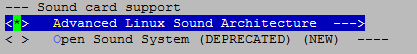
-
Support loading firmware in user space.
Device Drivers --->
Generic Driver Options -→
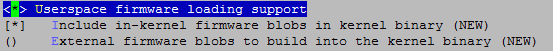
-
Replace the kernel.
4. File System Prepration¶
Copy the relevant lib and bin files to the board. Delete unnecessary things (such as include, man, etc.) and copy the entire install directory to the board, so as to avoid some errors caused by the path.
4.1. Build The bluez Operating Environment Of The Board¶
The following figure is the directory compiled by bluez and the libraries it depends on
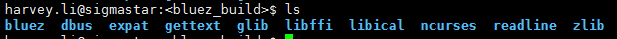
Copy the corresponding library and its symbolic link file from the lib directory under each directory in the above figure, and make a strip, copy it to the /lib directory of the board or other places and add it to the environment variable of the board.
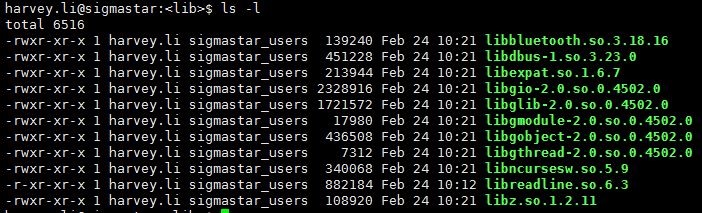
Copy the corresponding tools and strip in the bluez and dbus directories. The following are some commonly used tools. Please copy them according to the actual situation. Copy them to the /bin directory or other places on the board and add them to the environment variables on the board.
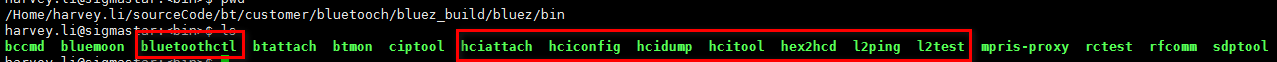
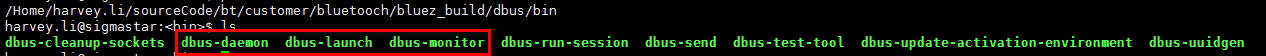
Copy bluetoothd (the daemon of bluez) to the /bin directory or other places on the board and add it to the environment variables on the board.

Create a new etc/bluetooth directory under the $INSTALL_PATH directory on the board, and copy the src/main.conf in the bluez source code to the $INSTALL_PATH/etc/bluetooth on the board. This file is the Bluetooth config file and stores some basic information, such as Bluetooth name etc.
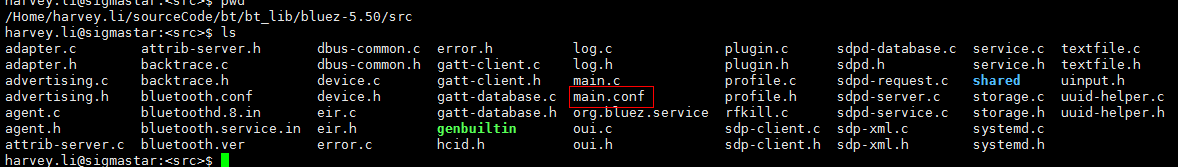
4.2. Build The bluez-alsa Operating Environment On The Board¶
The following figure shows the directory compiled by bluez-alsa and the libraries it depends on.
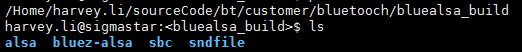
Copy the corresponding library and its symbolic link file from the lib directory under each directory in the above figure, and make a strip, copy it to the /lib directory of the board or other places and add it to the environment variable of the board.
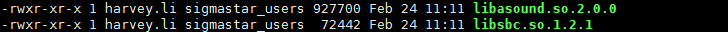
Note: The library in this alsa-lib needs to be copied to the $BLUEALSA_INSTALL_PATH/alsa/lib on the board

Find the relevant tool from each directory, make a strip, copy it to the /bin directory of the board or other places and add it to the environment variables of the board.
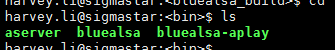
Copy alsa/share, alsa/etc to the absolute path corresponding to the board, that is, the path of the directory in the server must be consistent with the board.
Copy 20-bluealsa.conf (bluez-alsa/share/alsa/alsa.conf.d/20-bluealsa.conf) generated by bluez-alsa to $BLUEALSA_INSTALL_PATH/alsa/etc/alsa.conf.d/. Without this file, bluez-alsa cannot virtualize an alsa device
bluetooth.tar.bz2 is the file transplanted to the board according to the above.
5. Functional Verification¶
-
insmod hci_xxx.ko(Please ignore build-in)
-
power on the Bluetooth module
-
load the corresponding firmware (provided by the Bluetooth manufacturer)
-
/var/run
mkdir /var/run mount tmpfs /var/run -t tmpfs
Mount /var/run to tmpfs, because bluealsa needs to go to this directory to create a directory and create a socket when it is initialized, so the directory needs to be writable.
Bluealsa needs to access /var/run/dbus when it is running. In fact, it needs to access var/run/dbus generated by bluez compilation, so a link is made here to solve this problem.
ln -s /customer/bluetooth/bluez_build/dbus/var/run/dbus /var/run/dbus -
start the dbus daemon, dbus-daemon --system &
-
start the bluez daemon, bluetoothd -n -C &
-
start bluealsa,bluealsa -p a2dp-source &
-
use bluetoothctl or other tools to check the status of bluetooth controller, open/close, information modify, configuration status, scanning and pairing.
To view the status of Bluetooth, you can use the
showcommand in bluetoothctl or runhciconfig -adirectly.Powered: Whether Bluetooth is turned on.
Discoverable: Whether it can be discovered.
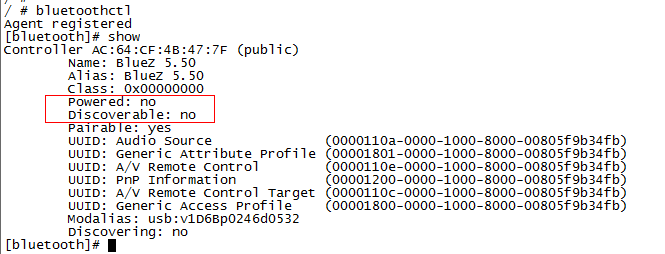
Use
hciconfig hci0 up(please change hci0 according to the actual situation) or thepower oncommand in bluetoothctl to turn on Bluetooth.Turn on Bluetooth
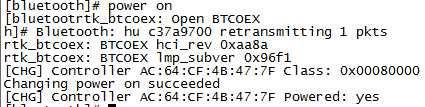
The Bluetooth name can be modified by
hciconfig hci0 name xxxorsystem-alias xxxin bluetoothctl and modifying conf.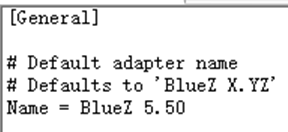
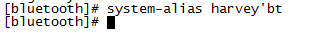
To set the proxy capability of Bluetooth, please set it according to the actual situation.
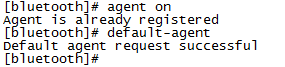
The discoverable and connectable Bluetooth can be set by
hciconfig hci0 piscanordiscoverable onin bluetoothctl. Set by bluetoothctl, the default time is only 180s to discover and connect to Bluetooth. Remove the # in main.conf and you can always find the connection.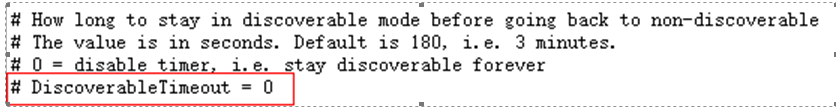
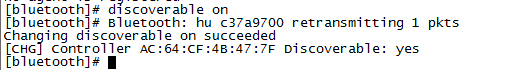
Use the
scan on/offcommand in bluetoothctl to scan the Bluetooth switch.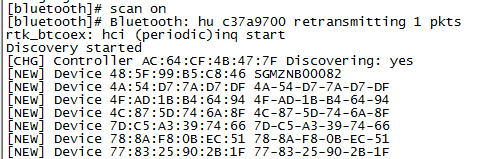
Use pair + mac address in bluetoothctl to pair Bluetooth.
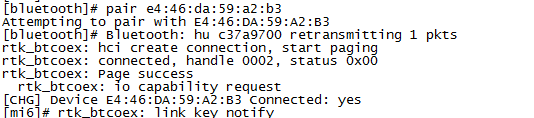
Use the trust + mac address in bluetoothctl to set up and add the Bluetooth speaker as a trusted device.
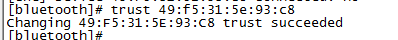
Use the connect + mac address in bluetoothctl to connect to Bluetooth.
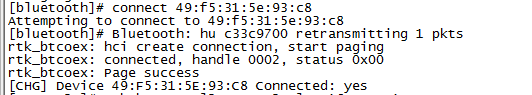
Put data to Bluetooth speaker.
aplay -D bluealsa:HCI=hci0,DEV=49:f5:31:5e:93:c8,PROFILE=a2dp /mnt/music/Wav_File/8K_16bit_STERO_30s.wavhci0 is the hci controller corresponding to the Bluetooth on the board, 49:f5:31:5e:93:c8 is the Bluetooth address of the Bluetooth speaker used, /mnt/music/Wav_File/8K_16bit_STERO_30s.wav is the finished wav file, above Please refer to actual conditions for parameters. If you need to play other formats, such as MP3, bluealsa needs other dependencies, please transplant it yourself.
6. FAQ¶
Q: dbus-daemon启动后kill掉无法重新启动,出现如下log:
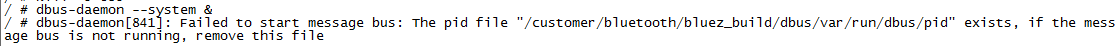
A:delete $INSTALL_PATH/dbus/var/run/dbus/pid, or modify rcS file, add rm $INSTALL_PATH(Corresponding to the install path of the board)/dbus/var/run/dbus/pid –f, after dbus starts, it will create this file, if the file is not deleted when the dbus is powered on last time, the dbus cannot be started. In order to avoid modifying the rcs file, the file generated by the dbus must be deleted every time the device is turned on.
Q: After dbus-daemon is started, the following log is printed out:
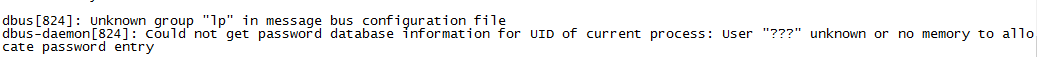
A:Edit $INSTALL_PATH/dbus/etc/dbus-1/system.d/bluetooth.conf file, delete "lp" group
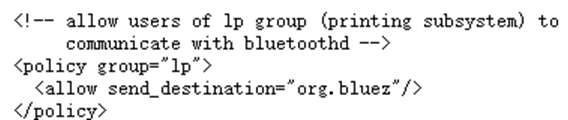
Q: After dbus-daemon is started, the following log is printed out:
A:Add the messagebus user to the passwd file. Add messagebus:x:500:500::/home/messagebus:/bin/sh to passwd. If it is not resolved, it may be that libnss_files is missing under /lib. Find libnss_files.so.2 and libnss_files-2.28.so from the toolchain, and put them under /lib
Q:Start bluetoothd error, report the following log:
D-Bus setup failed: Connection ":1.0" is not allowed to own the service "org.bluez" due to security policies in the configuration file
bluetoothd[124]: Unable to get on D-Bus
A:The configuration file (bluetooth.conf) required by bluetoothd is missing.
Q:Bluealsa startup error, report the following log:
bluealsa: Couldn't initialize controller thread: Bad file descriptor
A:An error occurred when bluealsa initialized the thread. It is recommended to add log to bluealsa to locate the error.
Q:The following log appears when aplay is executed.
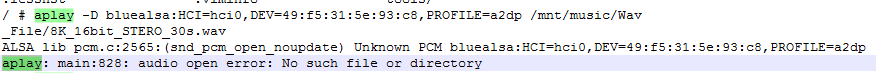
A:The location of the 20-bluealsa.conf configuration file generated by bluez-alsa is incorrect. The file needs to be placed in the $BLUEALSA_INSTALL_PATH/alsa/etc/alsa.conf.d/ directory
Q:The following log appears when aplay is executed
A:Incorrect path of libasound_module_pcm_bluealsa.so.
The above is the process of build A2DP in Takoyaki(The bluetooth moudle is rtl8723d), Please refer bluez-alsa demo for detail code.